QR codes, or Quick Response codes, were invented in 1994 by a subsidiary of Denso in Japan. Originally, their purpose was to track auto parts during manufacturing to meet more demanding traceability and identification needs than traditional barcodes could handle (SproutQR) (Lido).
Since their invention, QR codes have evolved and become a core part of various business strategies and operations. In this article, I’ll walk you through 10 different types of QR codes you can use to boost your business. You’ll discover what each type does and how they can help meet specific needs in your business.
1. URL QR Code
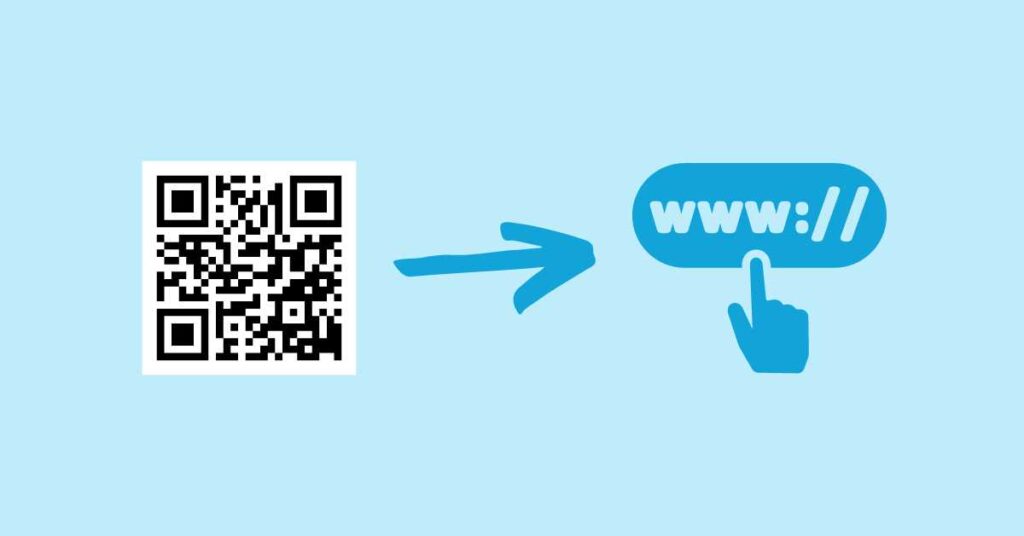
This is one of the most commonly used types. It redirects users to a specific webpage when scanned, making it easy to share online information without typing out a URL.
How it works:
- A user scans the QR code using their phone camera or a QR scanner app.
- The smartphone recognises the code and extracts the embedded URL.
- The web page opens in their browser.
Use cases:
- Marketing campaigns: Use this type of code to redirect your prospects to your website, a landing page, or a special offer.
- Events: Promote your events by including them on your posters and other promotional materials. This allows users to access a page with more details and register. If you organise events regularly, a URL QR code can also lead to a page listing all your upcoming events.
- Product information: This type of code can direct users to detailed product pages. That way, they can get more info, make purchases online, and read other users’ reviews.
- Educational resources: Use this type of code to provide instant access to articles, videos, or online resources containing information on how to better use your products.
- Feedback forms: URL QR codes can also be used to collect user or customer feedback.
2. MeCard & vCard QR Codes

These types of codes can be used by entrepreneurs to simplify networking. The vCard and MeCard formats are popular for sharing contact details conveniently and quickly.
Although both formats allow contact sharing, they have some differences. MeCards generally include basic info such as name, phone number, email, postal address, and website. vCards, on the other hand, can contain more detailed information, such as a photo, company name, job title, date of birth, etc. Since MeCards are simpler than vCards, they scan faster on mobile devices.
How it works:
- When a user scans a MeCard or vCard code, the smartphone recognises the format.
- The contact details are instantly displayed.
- The user can save the information to their contacts easily and quickly, without typing anything.
Use cases
- Business cards: Print these codes on your business cards so that people can scan and save your contact info directly to their phones.
- Email signatures: Add a code to your email signature to let recipients save your contact info easily.
- Event badges: At conferences or trade shows, these codes on badges facilitate quick exchange of contact details.
- Product packaging: Include these codes on product packaging to share customer support contact info.vos emballages de produits pour fournir les coordonnées du service de support client.
3. Wi-Fi QR Code

A Wi-Fi QR code lets users connect to a Wi-Fi network easily without manually typing the network name (SSID) and password. It’s a quick and secure way to offer Wi-Fi access to your customers and guests.
How it works:
- The user scans the code.
- The device recognises the network info and connects automatically.
- The user is connected to the Wi-Fi network and can use the internet right away.
Use cases:
- Hospitality industry: Restaurants, cafes, and hotels use Wi-Fi QR codes to provide easy access for customers. The codes are usually displayed on tables, at reception, or in hotel rooms.
- Events: Use these codes during events to give attendees easy access to internet in conference rooms or meeting areas.
- Offices and coworking spaces: Use QR codes in your workplace to make it easy to connect to your organisation’s Wi-Fi network.
4. Email QR Code
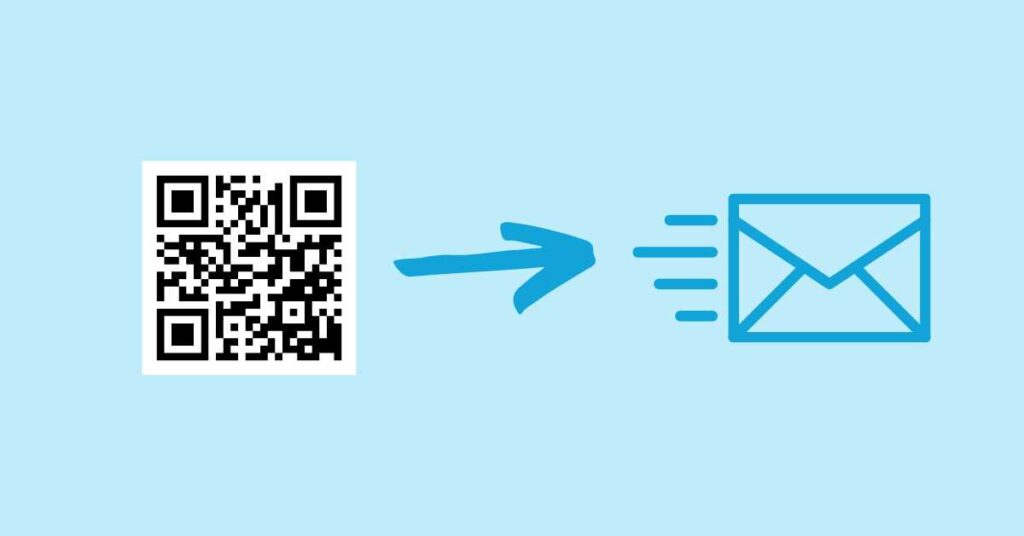
Email QR codes make sending emails easier by automatically pre-filling the recipient, subject, and message in the user’s email client.
How it works:
- The user scans the code.
- The email app opens with a new message pre-filled.
- The user can verify, edit, and send the message.
Use cases:
- Customer support and after-sales service: Place Email QR codes on your products or promotional materials (posters, banners, etc.) to allow customers and prospects to contact you easily via email.
- Feedback collection: Use this type of code on receipts, products, or marketing materials to encourage clients to send feedback or reviews by email.
- Events: Facilitate email bookings for your events by using QR codes that contain your email address, subject, and a pre-filled booking message.
5. SMS QR Code

An SMS QR code pre-fills a text message with a phone number and specific content, ready to be sent by the user.
How it works:
- The user scans the code.
- The SMS app opens with a new message pre-filled.
- The user can review or edit the message and send it.
Use cases:
- SMS marketing campaigns: Use this type of code on posters to encourage clients to text and join contests or promotions.
- Technical support: Let customers contact your support service easily by scanning a code to send a message.
- Appointment reminders: You can also use SMS QR codes so that clients can confirm or cancel appointments by text.
6. Call/Phone QR Code
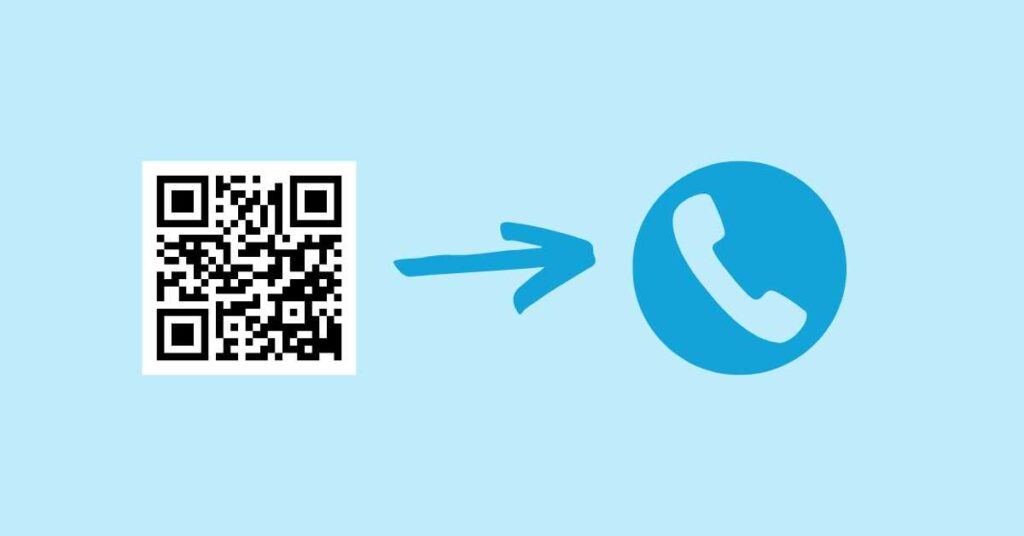
Phone QR codes allow users to make a call instantly with just one scan. This is ideal for offering quick, direct communication with your business.
How it works:
- The user scans the code.
- The device recognises the encoded phone number.
- The phone app opens with the number filled in. The user just needs to tap to call.
Use cases
- Customer service: Place these codes on your products or marketing materials so that customers can call your support or sales team.
- Bookings: Restaurants or salons can use these so clients can reserve a table or appointment instantly.
- Marketing materials: Add them to posters or brochures so prospects can call you without dialling manually.
- Business cards: You can also include a Call QR code on your business card if phone contact is the best way to reach you.
7. App Download QR Code
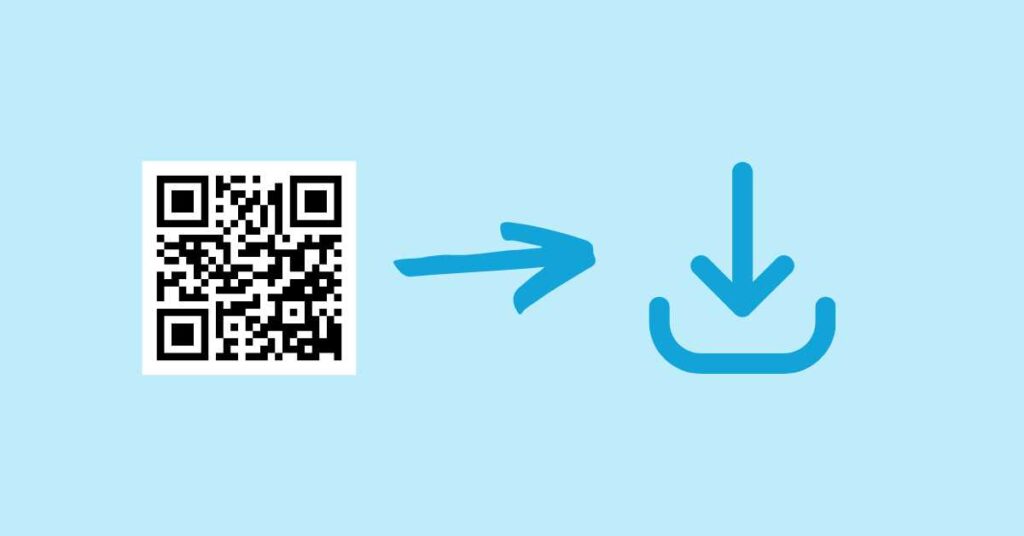
These QR codes redirect users to a specific app’s download page on the App Store or Google Play. They’re perfect for encouraging mobile app downloads.
How it works:
- The user scans the code.
- They’re automatically redirected to the app’s download page.
- The app can then be downloaded and installed directly.
Use cases:
- Marketing: Use these codes on marketing materials (brochures, flyers, printed or digital media) to encourage users to download your app.
- Product packaging: Add them to product packaging to redirect customers to a complementary app (e.g., a customer loyalty app).
8. Geolocation QR Code
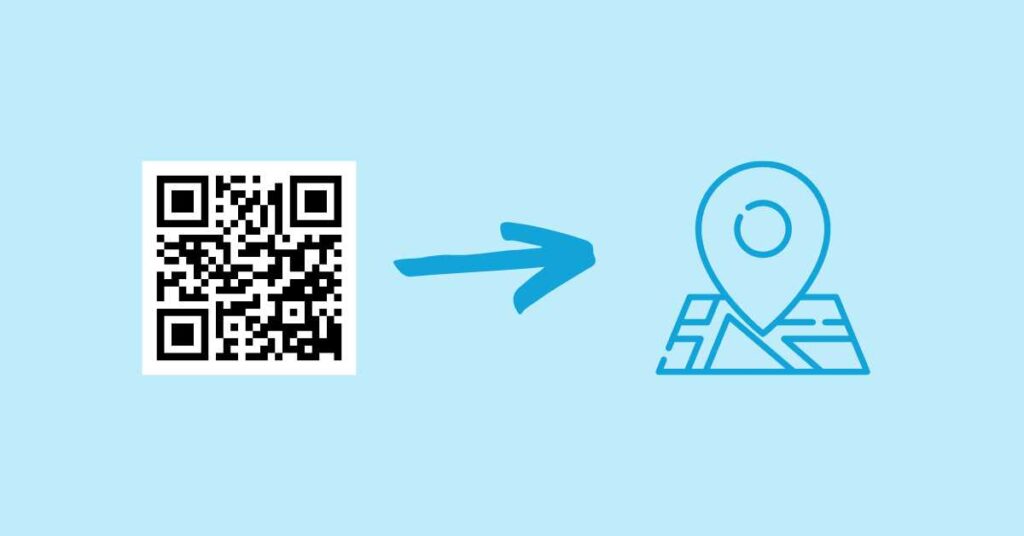
Geolocation QR codes redirect users to a specific location on Google Maps or another map app.
How it works:
- The user scans the code.
- The phone reads the geographical coordinates.
- The user is redirected to a map app showing the location and can use directions to get there.
Use cases
- Shops: If you have a physical store, use these codes on ads to help customers find your location easily.
- Events: Add them to event invitations or flyers so attendees can easily navigate to the venue.
- Real estate: Add these codes to property listings so potential buyers can locate homes instantly.
- Tourism: Include them on brochures to help tourists find specific attractions.
9. QR Code Multimédia
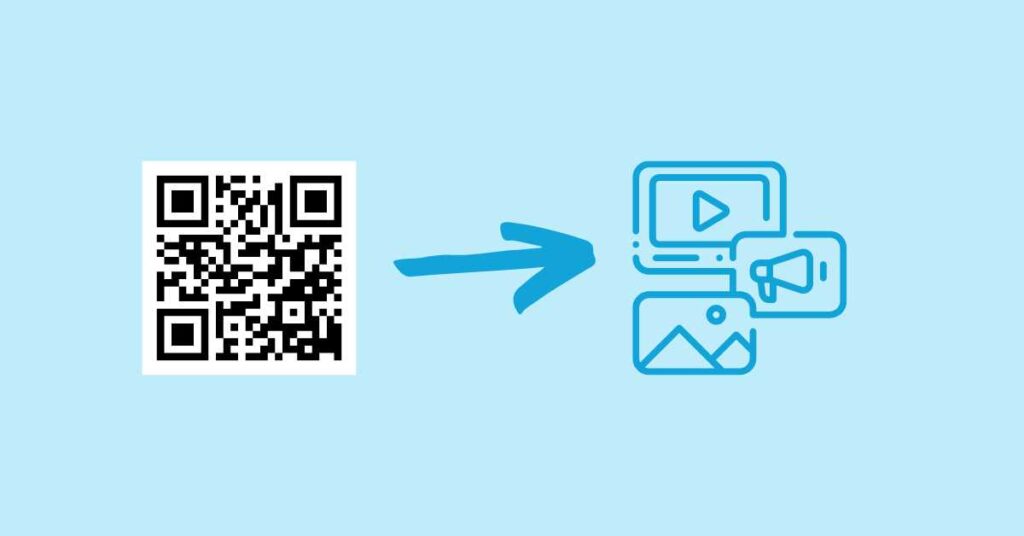
Multimedia QR codes allow access to various media like audio files, documents, videos, or images. They offer fast and convenient access to rich content.
How it works:
- The user scans the code.
- The phone reads the URL or direct link to the multimedia file.
- The user can view, listen to, or download the content directly.
Use cases:
- Marketing: Include these in brochures to allow users to view demo videos, listen to testimonials, or read case studies.
- Museums and exhibitions: Use them near exhibits to offer extra info, audio interviews, or video explanations.
- Packaging: Add multimedia QR codes on product packaging to link to PDFs, video tutorials, or usage instructions.
- Events: Share event recordings, slides, or photo galleries via QR codes.
10. Multi-URL QR Code

Multi-URL QR codes contain several links in one code. Users scan once and access a list of clickable links or a mini landing page.
How it works:
- The user scans the code with a smartphone or QR code reader.
- The code opens a landing page displaying a list of URLs.
- The user selects the link they wish to access.
Use cases:
- Marketing campaigns: Group all your social media links, website, and special offers in one code. One QR code on a poster can take users to multiple accounts or product pages.
- Professional portfolios: Creatives (photographers, copywriters, designers) can use them on business cards to share their portfolio, social media, and press mentions.
- Events: Provide an overview of event activities with links to schedules, registration pages, and speaker info — all accessible via one QR code.
- Educational resources: Teachers or trainers can group course materials, videos, and articles into a single QR code.
Conclusion
Today, the diversity of QR codes and the features they offer present a major opportunity for businesses of all sizes and sectors. Understanding what each QR code type allows you to do and integrating them effectively into your business operations and strategy can not only make your operations more efficient but also drive your growth.
Share: